Tips for dealing with multimedia meltdown in your worship services
Our Church's worship coordinator sent these great tips to us. They are quite useful and simple to implement and apply.
Worship Concepts
The Online Newsletter of WorshipFilms.com
Vol.6, No.2
Recovering from a Multimedia Trainwreck
by Jesse Lewis
We had just begun our praise and worship set when our projector suddenly flashed a warning message about overheating, then decided it needed a rest and shut itself down. This type of event occurs in churches all around the world every Sunday: a computer locks up; a bulb blows; there is no audio feed from the DVD player; the disc that worked fine 20 minutes earlier now will not read.
As techies, our goal is to go unnoticed, and when things go wrong, everyone notices. So how can we make the best of these situations?
1. Don't let the distress that you feel over the event show outwardly during the service. Remember, our goal is to go unnoticed, so the less demonstration we make, the better.
2. Priority number one is to clear the screen or platform of anything that is distracting. It is far better to have nothing on the screen, than to project something that should not be projected.
3. Look for the fastest way to minimize the disruption to the flow of the service. For instance, if a sermon illustration video clip is malfunctioning, it is probably better to move on and skip the illustration than to wait several minutes for the video to be resurrected. Ask this question: 'Is the overall effectiveness of our communication today going to be higher if we simply move on or if we wait it out?' Obviously, there is not one answer that fits every situation.
4. Do the best possible job you can without taking yourself too seriously. No matter how much you plan and prepare, something will happen sooner or later that is unexpected. And when you have done your homework and it still happens, most of the time a little laughter is better than a big blow-up or silent sulk.
5. Learn from the wreckage. Research why things happened the way they did, and take the steps necessary (assuming they are financially feasible) to prevent their recurrence. Was the incident caused by operator error? If so, would additional training help? Was it because of equipment failure? If so, look for ways to add redundancy, so that if your primary mode of media delivery malfunctions, you have a quick fix (e.g., if the church uses a desktop computer, is it possible to have a laptop on standby?).
Technorati tags: worship resources, dealing with multimedia failure, Church equipment, tips

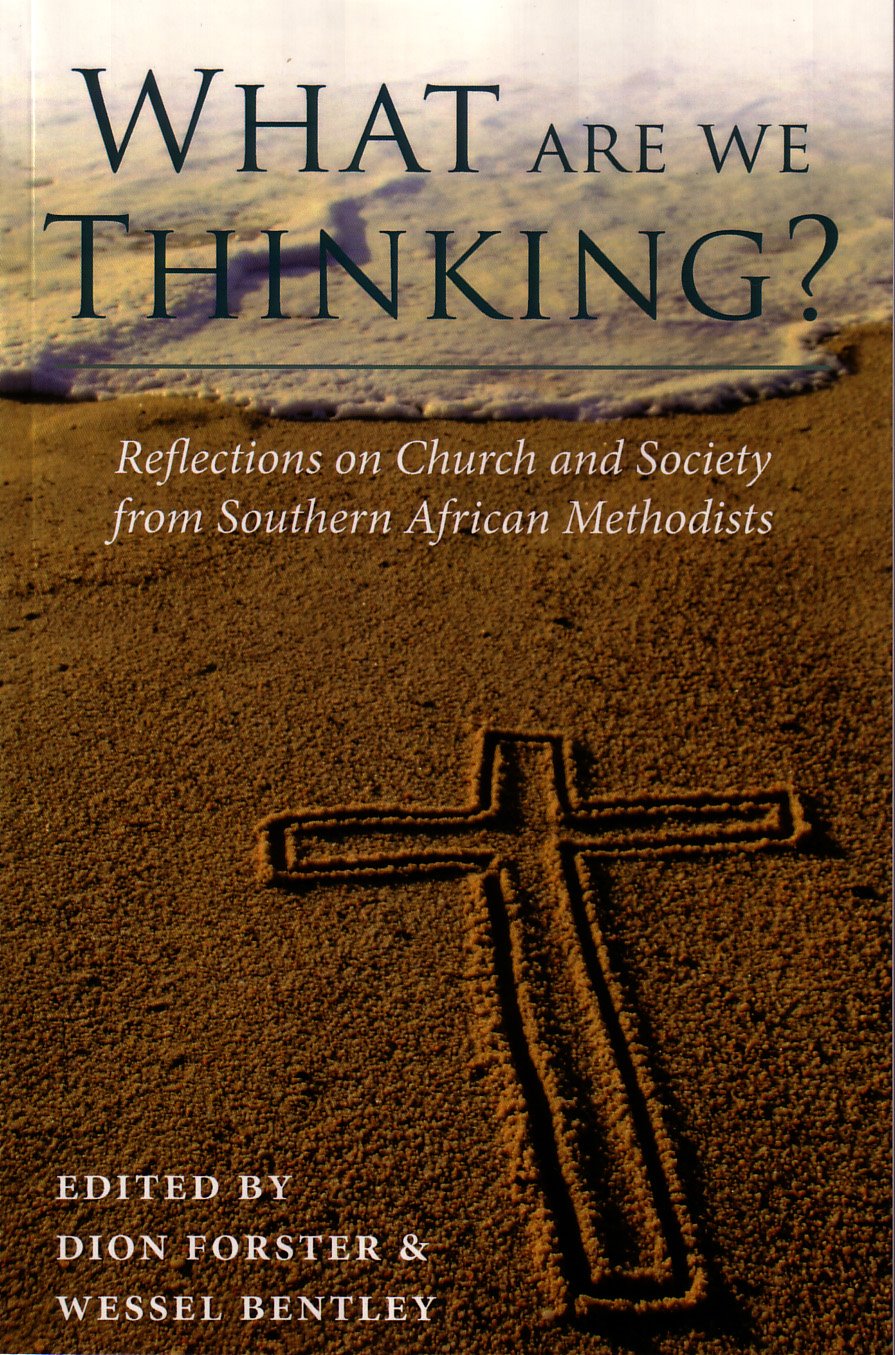
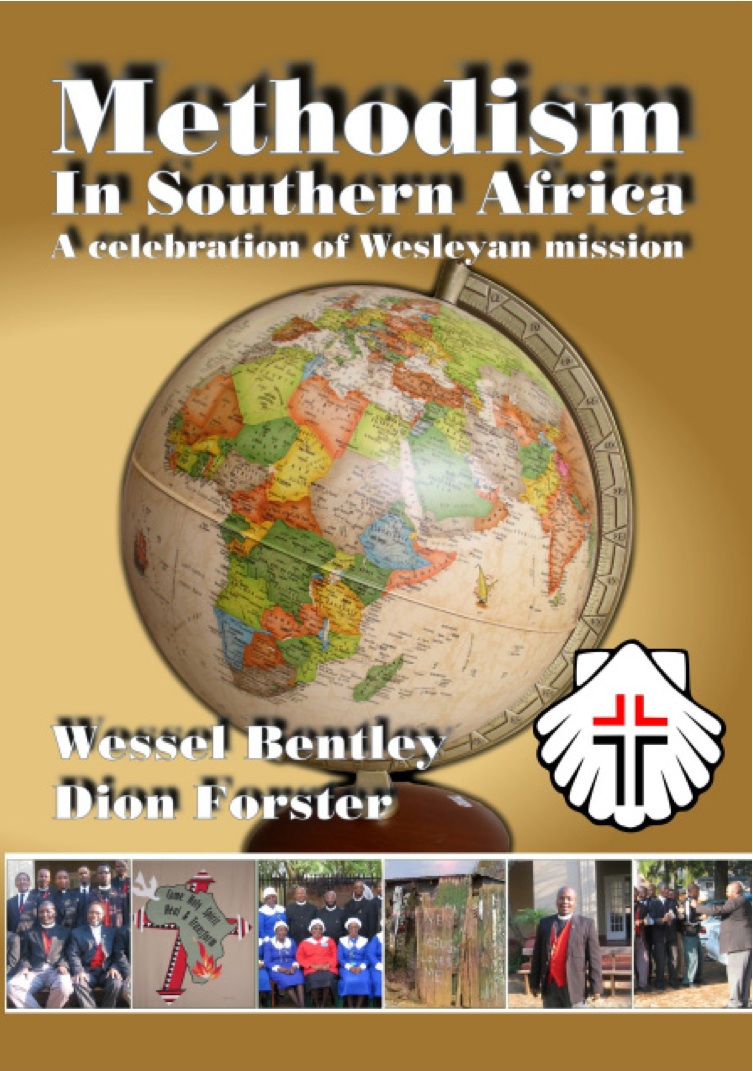
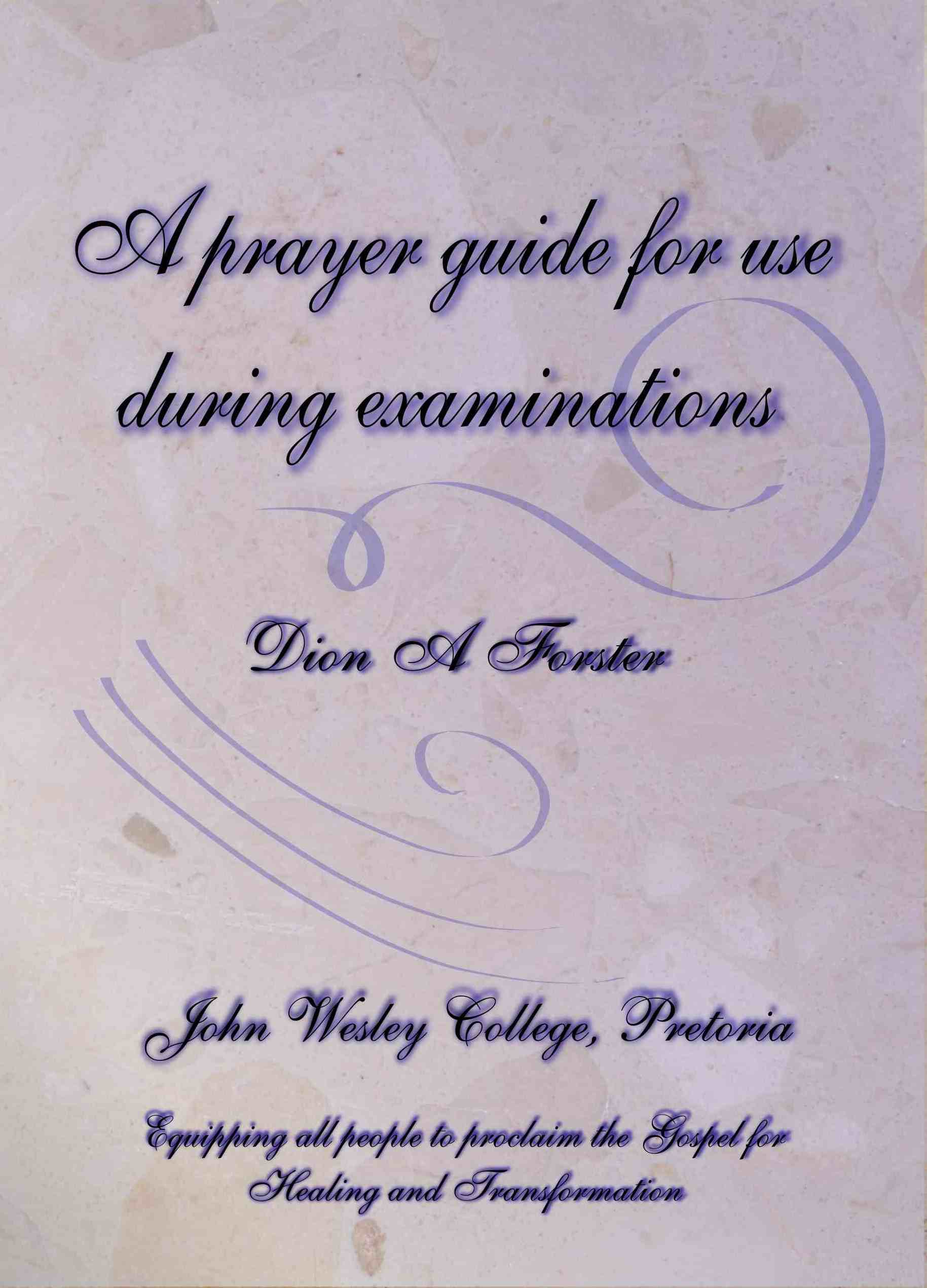
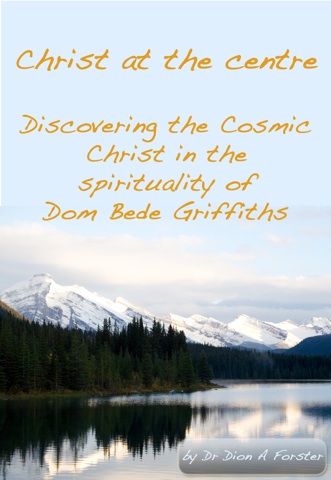 .
.
 .
.

0 Comments:
Post a Comment
<< Home