Drivers for Vaio VGN-U50
 I have owned a tiny little 'handtop', a Sony Vaio VGN-U50 (the same as the U70, U71, and the U8) for a few years now. It is about the size of a VHS cassette and runs MS Windows. Mine lives in my backpack and acts as a backup device for my Macbook Pro, and it runs my MS Access database and my Logos / Libronix Bible software.
I have owned a tiny little 'handtop', a Sony Vaio VGN-U50 (the same as the U70, U71, and the U8) for a few years now. It is about the size of a VHS cassette and runs MS Windows. Mine lives in my backpack and acts as a backup device for my Macbook Pro, and it runs my MS Access database and my Logos / Libronix Bible software.
I recently installed Windows TabletPC on my little handtop, but unfortunately Sony does not make drivers for this little computer available for download on the internet! Just crazy! Thankfully a kind person, Micah Legg, found the drivers on one of his machines and made them available to me. I know that there are many people looking for these drivers (I believe they're the same as the U50, U70 and U71). I constantly see posts on the U70 Yahoo group.
So, I am making the drivers available on my site in case there is anyone else out there who needs them for their Vaio. Let me say that the upgrade to TabletPC is fantastic! I am tempted to do the same on my Vaio UX 180P.... TabletPC is great for inking in MS Word apps (although I run OpenOffice, Firefox and Thunderbird on this Machine - it also dual boots edUbuntu 6.10 by the way). A nice little machine with great functionality in a very usable form factor.
Download the drivers for the Sony U50 / U70 / U71 here.
Technorati tags: Vaio, VGN-U50, U50, drivers

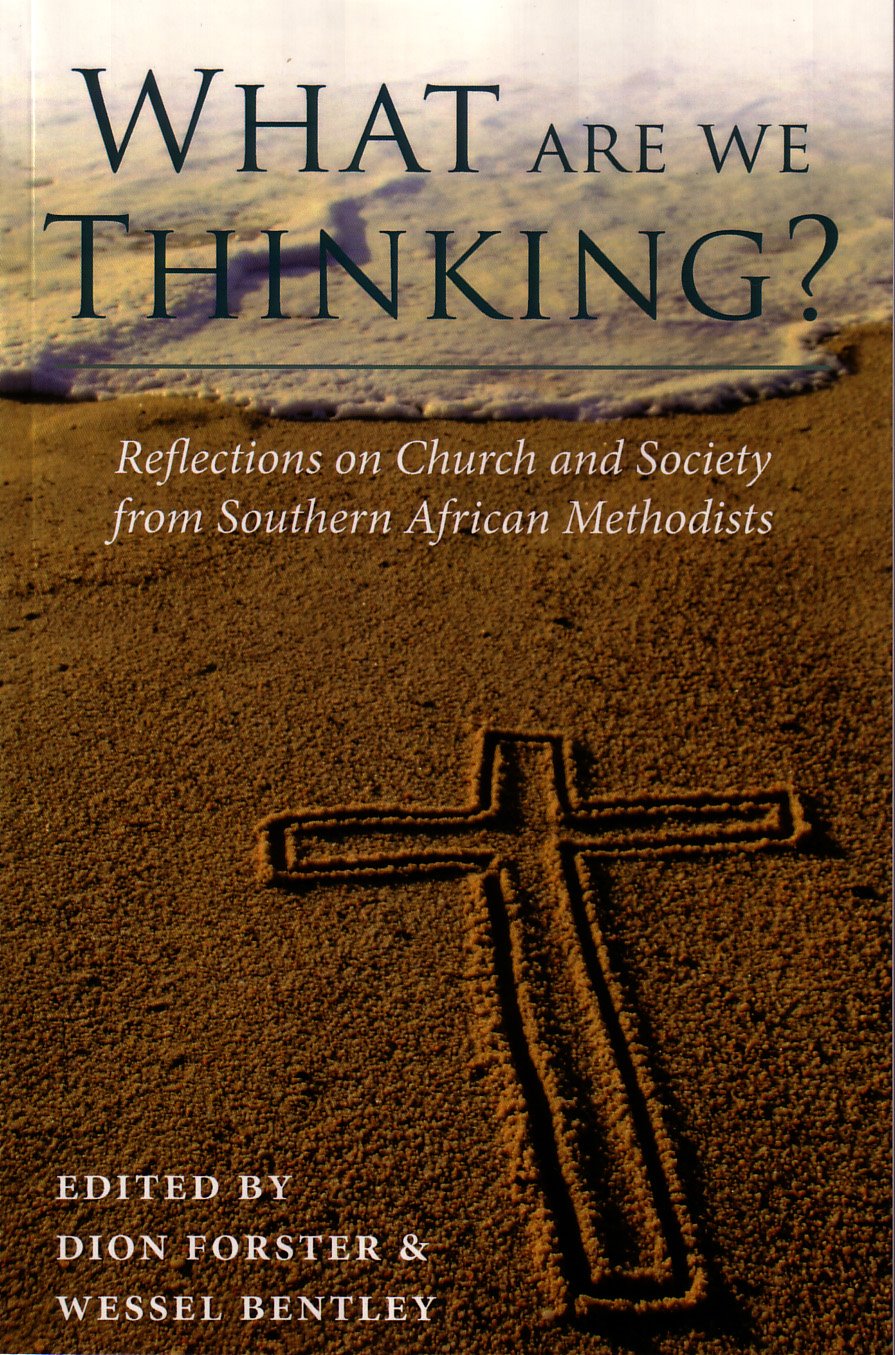
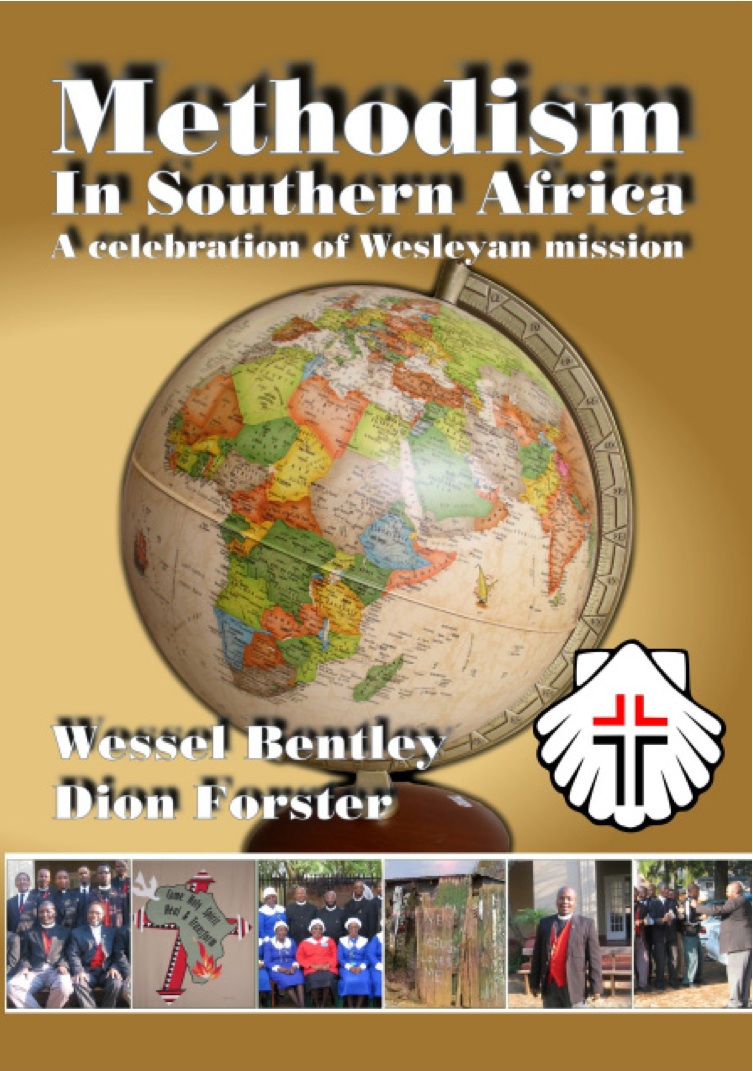
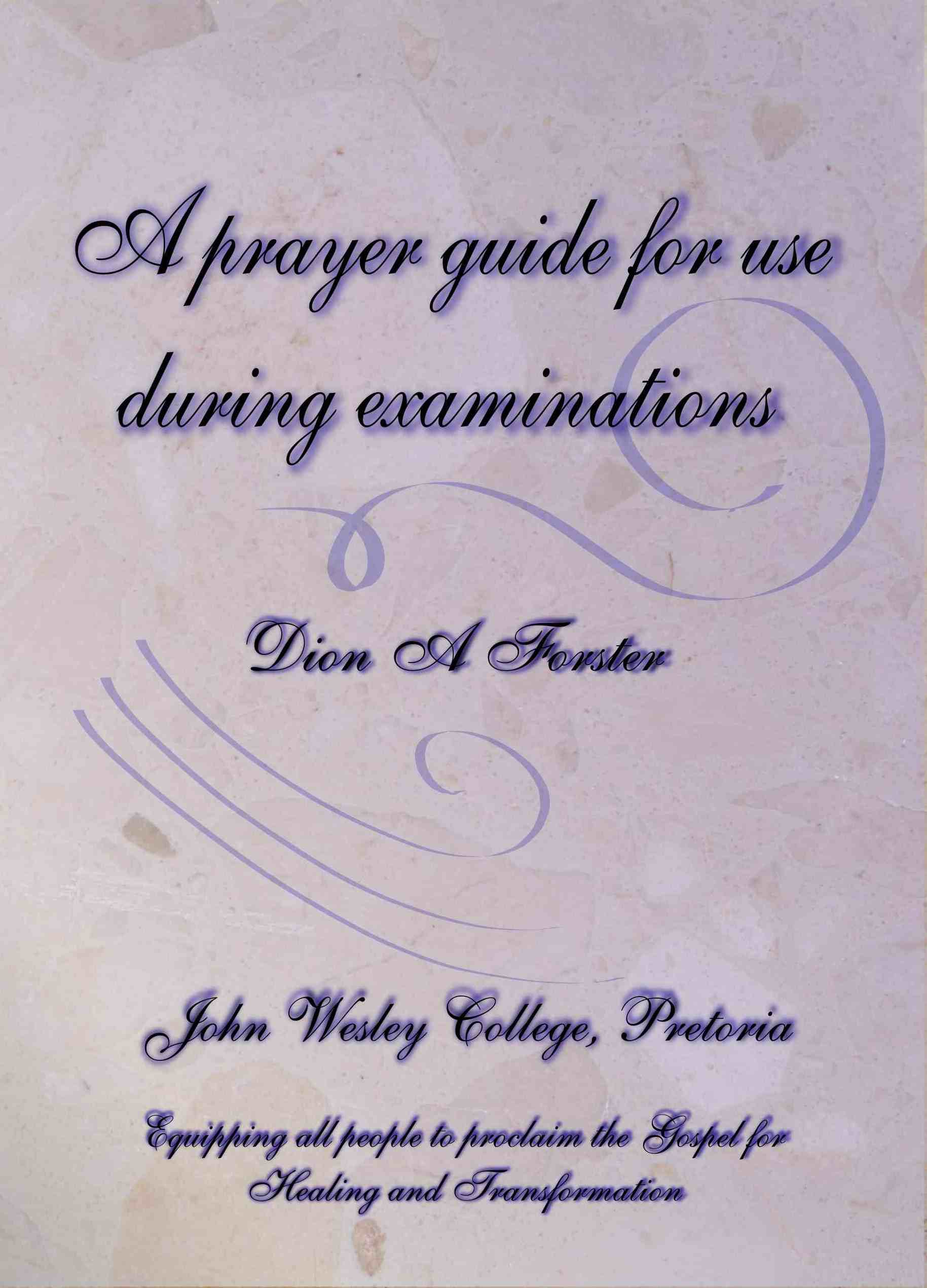
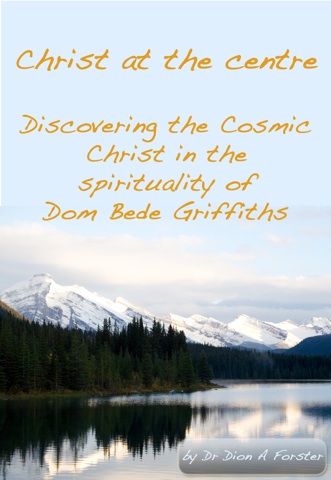 .
.
 .
.

11 Comments:
where can i find the application to make work the zoom/rotate/brightness/standby buttons??????
thank you!
By Anonymous, at 6:07 PM
Anonymous, at 6:07 PM
Hi Thanks for your comment.
I'm afraid that I have not been able to get those functions working on my U50 either... It is quite sad since they were truly helpful. I did manage to get another free application that allowed for screen rotation...
Leave a message if you're interested in where to get that.
Could I please ask that if you find out how to get these buttons working would you mind please leaving a message with instructions here so that I can add it to the original post for others like you and I?
Thanks, best of luck,
Dion
By digitaldion (Dion Forster), at 8:02 AM
digitaldion (Dion Forster), at 8:02 AM
hi, i am interested in the free application.Could you please tell me that ? thank you very much
Jeff
By Anonymous, at 2:28 PM
Anonymous, at 2:28 PM
Hi Dion, I have found out how to bring those functions back~ you need to install VAIO Event Service.However, before you can install the application, you must install four other applications in a certain order: Sony Shared Library ? Sony Utilities DLL ??Setting Utility Series?? VAIO Control Center ? VAIO Event Service. Anyone who can't find those install files could send a email to jafelee@gmail.com, and i will send them to you. Attention, the VAIO Event Service should be the 1.1.00 version. I have tried all other high version which can't work at all.
Jeff
By Jafe, at 1:32 AM
Jafe, at 1:32 AM
anyone who want to get the files mentioned above can download them from http://www.rayfile.com/files/73bf9d1e-a0df-11dd-9bcf-0014221b798a/
i don't know how long they will be kept so if you can't get them you can write to me
By jeff, at 11:08 AM
jeff, at 11:08 AM
Thank you very much for the sharing of your experience. Now the keys of U50 works well except the pencil key and, more important, the STAND BY Function. Am I the only that have problems with the standby function? Thanks Sergio
By Anonymous, at 11:00 AM
Anonymous, at 11:00 AM
emm...all the keys(including the STAND BY key) work well in my computer
By Anonymous, at 6:21 AM
Anonymous, at 6:21 AM
Hi! We are sorry for the language, I'm from Russia. Thank you for the driver that you posted! They are very helped me! But with regret http://www.rayfile.com/files/73bf9d1e-a0df-11dd-9bcf-0014221b798 link is not working more! : (You can re-deploy this software?
By Anonymous, at 2:08 PM
Anonymous, at 2:08 PM
Hi, how can i reinstall windows in this machine??, i have an external usb cd drive but i csnt boot from it...:S
thanks
By Baez, at 12:01 PM
Baez, at 12:01 PM
hi,my VGN-U50 windows xp corrupted, how can i reinstall my windows?.
By net_kenneth, at 10:11 AM
net_kenneth, at 10:11 AM
hi,i have an external usb cd drive too,but it's cannot be detect by my vgn-u50,any idea?
By Anonymous, at 11:16 AM
Anonymous, at 11:16 AM
Post a Comment
<< Home